ไม่ใช่แค่ The Bodyshop นะคะ เกมส์เปิดไม่ได้ หรือ แฮงค์ ค้าง ช้า อาจเป็นเพราะ Cache files มีมากเกินไปก็เป้นได้ มาดูวิธีการลบกันค่ะ
การ Delete Cache Files
มา ดูการลบ temporary cache files ที่มันถูกสร้างขึ้นมา ตอนเราเปิดเกมส์ sims ในแต่ละครั้งค่ะ ไฟล์พวกนี้ มีส่วนทำให้คอมเราอืด และเกมส์ประมวลผลช้า หรือ บางทีโหลดไม่ขึ้นเลยก็มี เพราะไฟล์พวกนี้มันใหญ่ขึ้นเรื่อยๆ
Code:
http://www.sims2wiki.info/wiki.php?title=Game_Help:Delete_Cache_Files
* Sims 2 or Body Shop being slow to close. Bosy Shop เปิด ปิดช้ามากๆ
* Body Shop, Sims 2, or Homecrafter ไม่โผล่มาซักที ทั้งๆที่เรียกใช้โปรแกรมแกรมแล้ว
* Body Shop, Sims 2, or Homecrafter เดี้่ยง เปิดไม่ขึ้น หรือ ตายระหว่างทาง
* Corrupted or incorrect thumbnails.
การลบ cache files ปลอดภัยแน่นอน เพราะถือว่า เป็นไฟล์ขยะ เกมส์จะถูกรันเหมือนใหม่อีกครั้ง พอเปิดใช้งานครั้งต่อไป

ทำการลบ Delete groups.cache :ไปที่ My Documents \ EA Games \ The Sims 2 และลบ groups.cache , cigen.package , Registry and accessory.cache เอาทิ้งไปค่ะ ถ้าใครไม่มีทั้งหมด ก็ลบเท่าที่มันมีในรายชื่อที่ให้มาจ้ะ
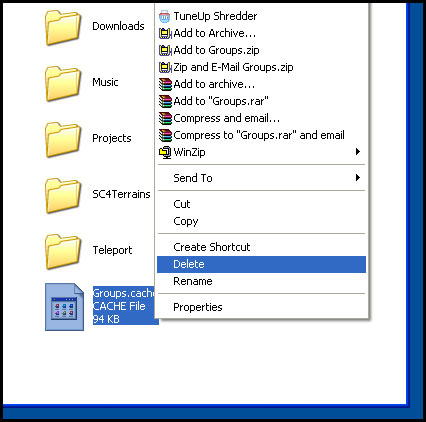

ยังไม่หมด ต้องล้างบาง ให้ไปเปิด folder Thumbnails แล้วลบ files ในนี้ออกทั้งหมด ตามรูปเลยค่ะ



ทีนี้ก็ restart คอมของเราแล้วลอง เข้าเกมส์ หรือ The Bodyshop ใหม่ (ห้ามเปิดพร้อมกันล่ะ )
ใคร ที่มีปัญหาเรื่อง การเรียง หรือ เก็บไอเท็มเสรอม อ่านที่นี่ค่ะ จัดเรียง folder ไอเท็มเสริมกันใหม่ เหมือนที่คุณวีเคยตั้งกระทู้ไว้แล้วค่ะ หรือ อ่านที่นี่เลย
Code:
http://www.sims2wiki.info/wiki.php?title=Game_Help:Organizing_Custom_Content
ไฟล์ ไอเท็มเสริม ยิ่งมีมาก คอมเรายิ่งใช้เวลาในการโหลดมาก บางคน เจอเกมส์เดี้ยงไปเลยก็มีค่ะ แต่ถ้าไอเท็มเสริมมีน้อย คอมจะประมวลผลเร็วขึ้นนะคะ
และถ้าใครเจอปัญหาตามรายการข้างล่างนี้
* Clicking the icon to load the game does nothing - nothing ever happens.
* Clicking the icon to load the game gives you a little popup with nothing but a red X and a button to click OK.
* The game crashes while loading, before getting to the neighborhood chooser.
* The game crashes or freezes when loading a lot.
* The game crashes or freezes when loading Create-a-Family.
* The game crashes or freezes when viewing the buy or build mode catalog.
* The game crashes or freezes when saving.
* Error: "The application has crashed. The application will now terminate."
* I need to find a piece of problem content.
* Custom content replaces Maxis content.
* Sims or pets keep "jumping" or resetting and then they stop what they were doing.
* Pets sink into the floor or get stuck in the floor.
* Sims' actions just drop out of the queue.
* The class performance meter doesn't raise, though the sim has met all the skill requirements.
* Time is frozen - the clock is stopped and sims aren't moving.
* Any other general game problem or error!
ให้ไปที่หน้านี้ค่ะ
Code:
http://www.sims2wiki.info/wiki.php?title=Game_Help:Game_Problem
First Step
The first step in testing your user files is to make a back up of your user files.
Click here to go to the first step, Back Up
คงมีประโยชน์กับมือใหม่บ้างนะคะ
No comments:
Post a Comment
Note: Only a member of this blog may post a comment.